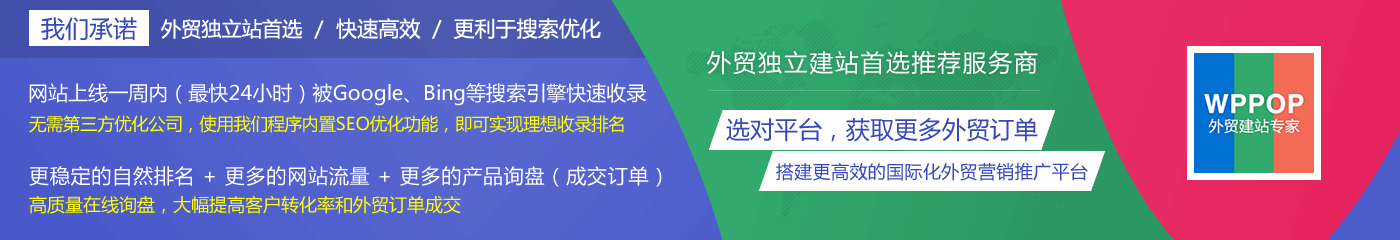在外贸建站中,Google地图的使用是非常频繁的,在外贸网站上添加企业位置信息,并通过使用Google Maps在线地图来直观展示给客户。如此,不但可以增加企业真实性印象,而且还能帮助客户更好地获取企业位置信息,便于快捷联系。
在前面的文章中,我们曾详细介绍过有关 “如何获取Google地图API密钥?”、“页面嵌入调用Google地图的教程”、“Google Maps 添加企业位置标记教程”,如果想更好地在外贸网站中使用Google地图功能,申请一个专属的Google API密钥是非常关键的。
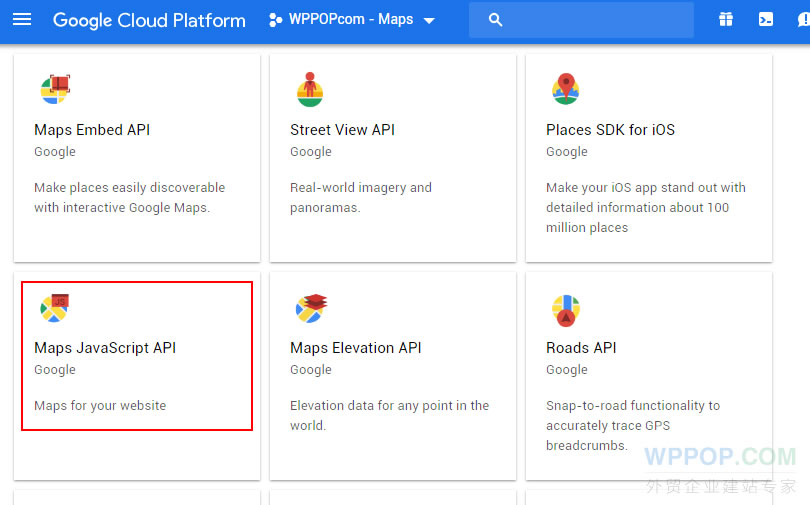
在Google地图的使用过程中,有WordPress外贸建站用户反馈说,申请到Google API密钥,并在网站中调用时,出现了“Google Maps Platform rejected your request. This API project is not authorized to use this API.”的错误,导致Google地图无法正常使用。
WPPOP翻阅了Google Maps官方开发文档和一些类似问题在线问答,找到了导致该问题出现的原因,是相关的 API 没有开启,涉及的2个是:Google Maps Embed API 和 Google Maps Static API。
解决方法
1. 登录你的 Google Maps Platform,找到你对应的项目,可以在顶部的 选择项目 下拉框中查看已有项目,如下图所示:
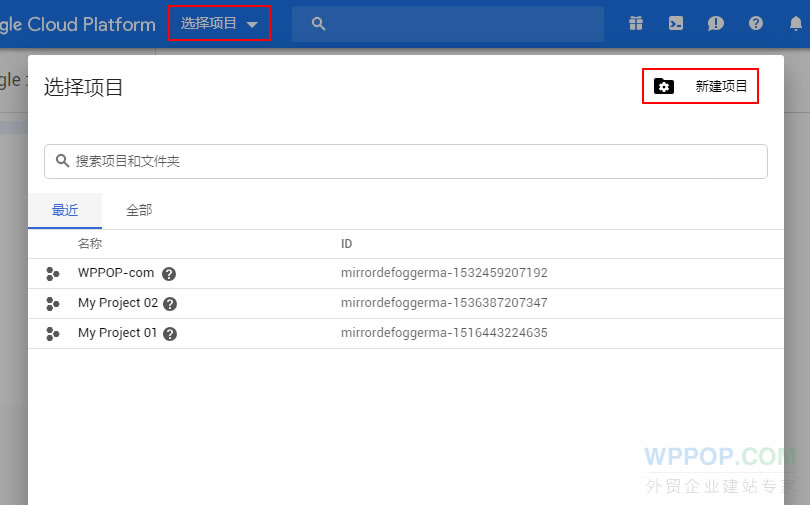
2. 在API页面,找到未启用的其他 API列表,如下图所示:
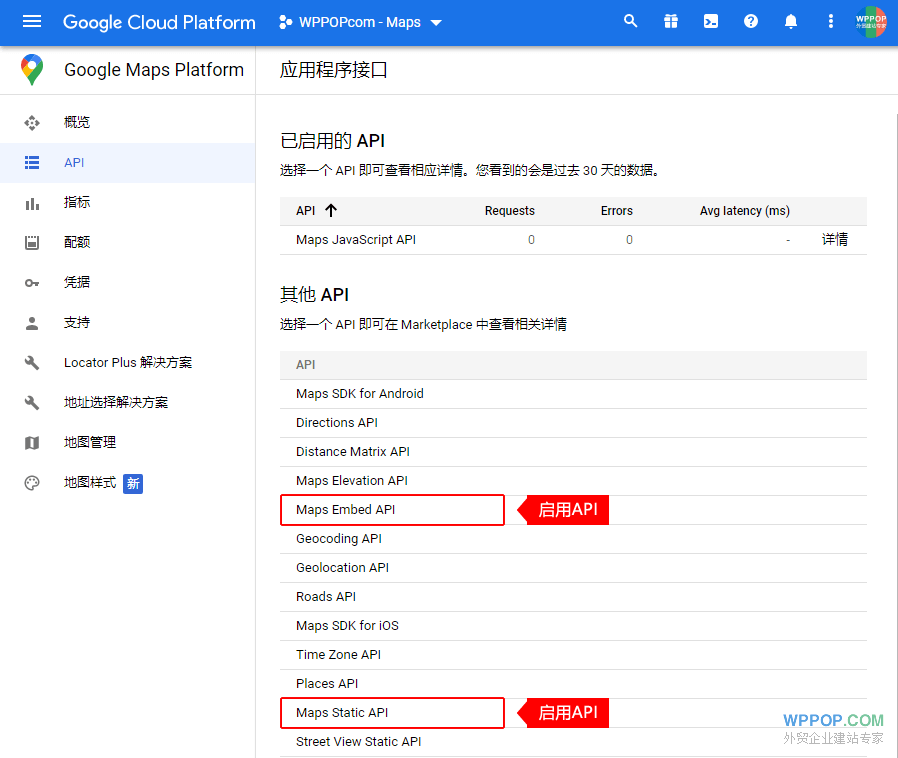
在上图未启用的其他API类型列表中,找到 Google Maps Embed API 和 Google Maps Static API ,并分别点击进入详情页面,点击其中的 启用 按钮。以启用 Google Maps Embed API 为例,如下图所示:
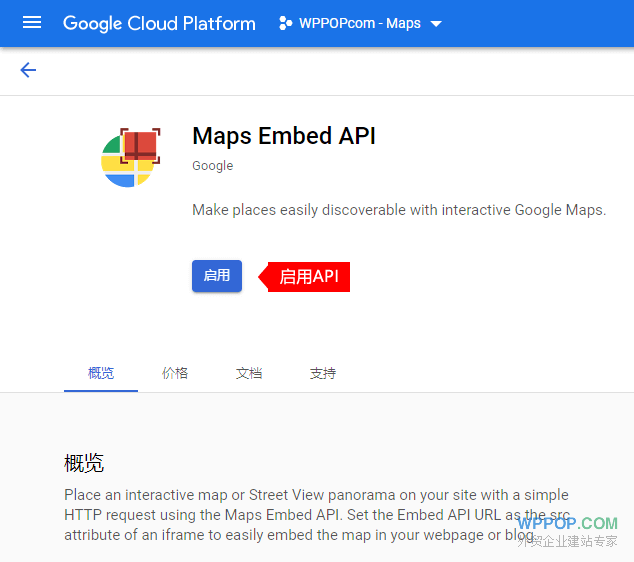
启用 Google Maps Embed API 和 Google Maps Static API 这2种类型的API之后,就可以在外贸网站中正常调用显示Google地图了。